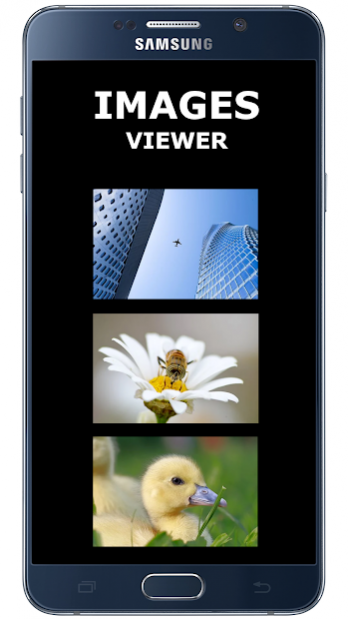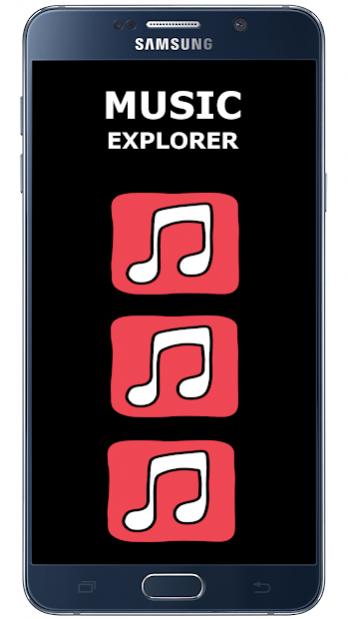Gallery for WhatsApp 1.4.4
Free Version
Publisher Description
File Management:
With Gallery for App, you can manage photos, videos, documents and other files much more conveniently than a file manager or a common photo gallery.
Cloud Services:
Integrated with cloud services like Google Drive and Dropbox, you can upload your files to the cloud in folders, keeping the same organization as your device. It features file synchronization in the ultra-fast and intelligent cloud. In addition to organizing in folders, it already shows how many files are left to be sent and does not keep duplicate files, even if the names are different.
Advanced Systems:
It has a differentiated file selection mode, providing more convenience when copying, sharing, moving or sending files to the cloud. You can, for example, select multiple files from different folders at the same time.
It has file search by date of modification and creation and also by a corresponding filter. You can search for a file by an initial, final, containing letter or by extension and also by pre-defined filters. See also the details of a folder, which already shows and counts all files by type and extension.
It has a search system for duplicate and reliable files, because it is not based only on the same file names.
Small and Light:
Developed in original and compressed code, apk is very small and light, with just over 2 MB in size, has applications similar features with more than 5 times its size.
Common Features:
Find photos or videos by date, just go to the magnifying glass at the top of the application, add the date the photos were captured or the videos were recorded.
Share several files or an entire folder at once, just select the folder and then, in the upper right corner, select the sharing option.
See all the items that contain a folder, by type and by extension, on the folder go to: Details. You can even search for files.
Drag the drawer, which is hidden on the left side of the application, and look for files that have been modified or created today, this week, this month, this year and also duplicate files.
Send files to the Google Drive or Dropbox cloud, drag the drawer that is hidden on the left side of the application, open the corresponding cloud window, select the files and then send. Every file sent to the cloud will be in a folder, maintaining the same organization of the device, even if you went through the magnifying glass to search for files in different folders.
Premium Features:
Some features are Premium. We recommend that you buy them. In addition to being able to use all the features of the app, this will encourage us to create new apps and keep our apps up to date. Thank you for every new Premium purchase from users and also for using this app that took us years of study to build it.
About Gallery for WhatsApp
Gallery for WhatsApp is a free app for Android published in the PIMS & Calendars list of apps, part of Business.
The company that develops Gallery for WhatsApp is INCREAPP. The latest version released by its developer is 1.4.4.
To install Gallery for WhatsApp on your Android device, just click the green Continue To App button above to start the installation process. The app is listed on our website since 2021-10-13 and was downloaded 2 times. We have already checked if the download link is safe, however for your own protection we recommend that you scan the downloaded app with your antivirus. Your antivirus may detect the Gallery for WhatsApp as malware as malware if the download link to com.galleryforapp is broken.
How to install Gallery for WhatsApp on your Android device:
- Click on the Continue To App button on our website. This will redirect you to Google Play.
- Once the Gallery for WhatsApp is shown in the Google Play listing of your Android device, you can start its download and installation. Tap on the Install button located below the search bar and to the right of the app icon.
- A pop-up window with the permissions required by Gallery for WhatsApp will be shown. Click on Accept to continue the process.
- Gallery for WhatsApp will be downloaded onto your device, displaying a progress. Once the download completes, the installation will start and you'll get a notification after the installation is finished.